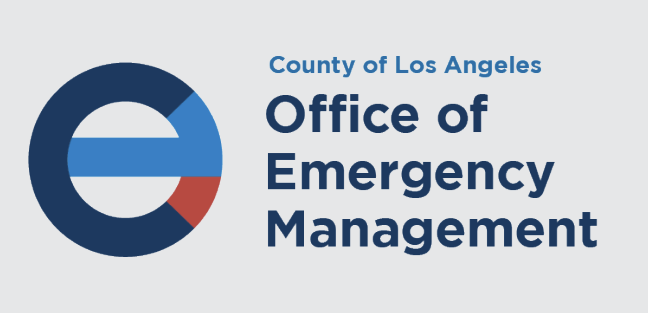
OARRS - Transition to WebEOC
Hello! We have transitioned the Countys's web-based incident management software from OARRS to WebEOC effective December 18, 2025. OARRS is being archived for ongoing cost-recovery purposes related to past disasters, but will no longer be used or available for future incidents.
Existing WebEOC Users:
- Access WebEOC via the MS Apps "Juvare Login Services" icon
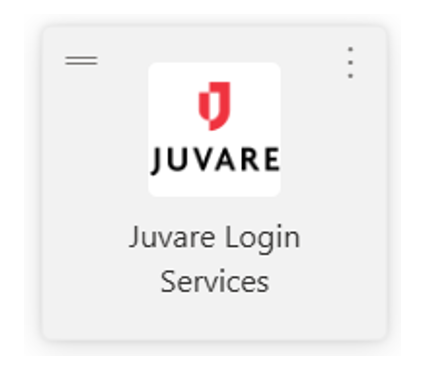
- Review the "WebEOC User's How-To Guide,"s which will help you log in to WebEOC, complete the security/Multi Factor Authentication setup, and use a few essential boards.
 Download the user guide here
Download the user guide here - Complete self-training on how to use WebEOC using the Juvare Learning Center.
New WebEOC Users:
- Request a new account by emailing WebEOCSupport@ceooem.lacounty.gov
- The email should include the following:
- Subject: Requesting New User WebEOC Access
- Email Body needs to include
- First Name:
- Last Name:
- Valid Email Address
- Department/Agency/Employer Name
- Office Phone Number
- Cell Phone Number (Optional)
- What WebEOC position are you requesting? (If known)
- Reason for needing access
Need Help?
If you are experiencing issues accessing WebEOC, such as problems with setting up multi-factor authentication or account setup, please email WebEOCSupport@ceooem.lacounty.gov for assistance.
OARRS
If you need to access data archived in OARRS, click here to log into OARRS and use your OARRS login credentials. If you need assistance with accessing your account, email WebEOCSupport@ceooem.lacounty.gov, and a WebEOC administrator will assist you.